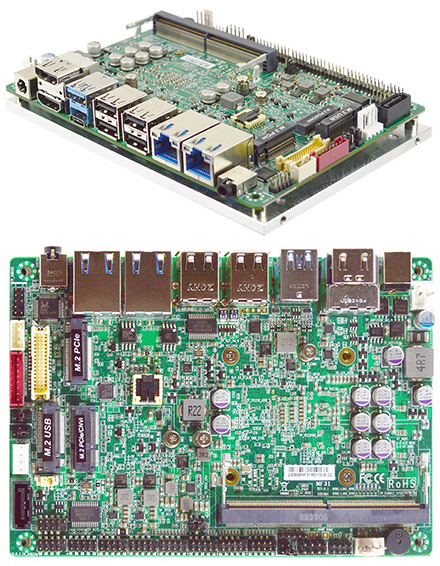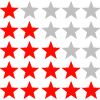|
Model
|
– JF35-ADN1-N97000 (CPU: N97, Default)
– JF35-ADN1-N97002 (CPU: N97, w/TPM2.0)
– JF35-ADN1-N97004 (CPU: N97, w/onboard 64GB eMMC)
– JF35-ADN1-N97008 (CPU: N97, w/TPM2.0, onboard 64GB eMMC)
|
|
Form Factor
|
– 3.5” (5.8-in * 4.0-in, 148 * 102mm)
|
|
Processor System
|
– Intel® Alder Lake-N N97 SoC Processor (TDP 12W)
– AMI 256Mb Flash ROM BIOS
* Support recover crashed BIOS data tool by a USB flash pen driver:
1. Using JetBIOS SW back up tool with any external USB ports
|
|
Memory
|
– 1* DDR5 4800MHz SO-DIMM up to 32GB
|
|
Storage
|
– 1* SATAIII (6 Gb/s) (w/SATA PWR)
– 1* M.2 M-key (2280, PCIe Gen.3 x2 interface) support NVMe
– 64GB eMMC 5.1 onboard (JF35-ADN1-N97004/ JF35-ADN1-N97008 only)
|
|
Expansion
|
– 1* M.2 E-key (2230, USB2.0/PCIe Gen.3 x1 interface) support CNVi
– 1* M.2 B-key (3042/3052, USB3.1/USB2.0 interface) support 4G/5G Module
|
|
Ethernet
|
– 2* Intel® i225-V 2.5GbE
|
|
Graphics
|
– Intel® UHD Graphics, shared memory
– 2* HDMI 2.0b (Max Resolution: 4096×2160@60Hz)
– 1* LVDS/eDP (Max Resolution: 1920×1200@60Hz)
– 1* DP 1.4a (Max Resolution: 4096×2304@60Hz) from external USB Type-C
– Support Triple Displays
|
|
Audio
|
– HD audio: Realtek ALC897 (Default) / Realtek ALC888S
|
|
Watchdog Timer
|
– From Super I/O to drag RESETCON#
– 256 segments (10sec ~ 255min)
|
|
Internal I/O
|
– 4* USB2.0
– 1* LVDS (w/Inverter) /eDP
– 1* SATAIII (w/SATA PWR)
– 5* RS232
– 1* RS232/422/485 (COM1) support 5V/12V select
– 1* M.2 M-Key (2280, PCIe Gen.3 x2 interface) support NVMe
– 1* M.2 E-Key (2230, USB2.0/PCIe Gen.3 x1 interface) support CNVi
– 1* M.2 B-key (3042/3052, USB3.1/USB2.0 interface) support 4G/5G Module
– 1* Nano SIM slot (along with M.2 B-key)
– 1* GPIO (8 bit)
– 1* Chassis intrusion
– 1* Audio front Header
– 1* Speaker
– 1* SMBUS
– 1* AT mode
– Support onboard TPM2.0 (JF35-ADN1-N97002/ JF35-ADN1-N97008 only)
|
|
External I/O
|
– 2* HDMI 2.0b
– 1* USB3.2 (Gen.2) Type-C support DP1.4a display output
– 1* USB3.2 (Gen.2) Type-A
– 4* USB2.0
– 2* RJ45 2.5 GbE Ethernet
– 1* Audio (Line-out/MIC combo)
– 1* DC-in (12-28V)
|
|
Power
|
12~28V DC-in PWR
– AT: Directly PWR on as Power input ready
– ATX: Press Button to PWR on after Power input ready
|
|
Compliance
|
– CE, FCC, LVD, RoHS, REACH
|
|
Temperature
|
– Operating Temperature: 0 ~ 60° C
– Storage Temperature: -20 ~ 85° C
– Humidity: 10% ~ 90% RH @40°C (non-condensing)
|
|
OS Support
|
– Windows 10, Windows 11, Linux
– Coming soon
|





 minipc.de
minipc.de