Serial Cable Harness for M3-ATX(-HV)

- M3-ATX(-HV) serial cable
- For changing M3-ATX(-HV) variables
- Cable lenght=300mm
Instructions :
1) Shut down your PC, remove power from M3-ATX
2) Connect serial cable, one end goes into the M3-ATX, the other end goes into the motherboard's internal COM connector (please refer to the motherboard's manual for connector location).
3) Apply power to the PC, startup PC.
4) Using Windows XP or Windows Vista, launch the M3-ATX-SRL.exe programm.
5)Select desired attributes (ex. Offdelay, Hardoff) from the drop down list.
6) Change desired setting.
7) Shut down PC.
8) Remove power from M3-ATX, disconnect the serial cable and
[more]
![]()
incl. 19% VAT, plus shipping
In Stock (15 pcs)





 minipc.de
minipc.de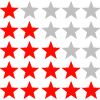


 from
from  from
from
I did have some problems with this cable. Had to rewire the motherboard connector to fit Zotac motherboard. (RXD, TXD and Ground wires had different pins). Altough I'm not sure whether this is a problem from my motherboard or from the cable.
I also had to remove Pin 10 from my motherboard (which is also very weird that it was present)